How to root an android phone with a computer?
Hello friends,
Today I will show you how to root your phone with computer...
Yes... Now you can root your phone so easily.
First you need a computer. And a cabal..
Okay...
First download this software... This is iRoot software.
Now you should enable your USB debugging option...
How to enable USB debugging option?
Go your android setting.. setting>more>developer option> and enable developer option + tick USB debugging option...
If you will not see USB debugging option .... How to see USB debugging option?
Now go to setting>more>About device and scroll down ...Now long press build number..
Then you can see your developer option...
Okay ... Now install iRoot and connect your phone by a cabal.
When you connecter your phone , you will see a page in your phone... Now press Ok
After connect your phone your will see root button ... Now click root and unplug your phone after root completed.
If you successfully root your phone you will see a app in your phone .... Which is iRoot app..
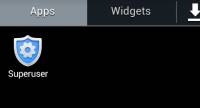
Okay.. Thank you for visiting...

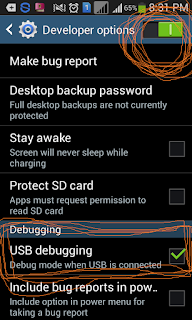
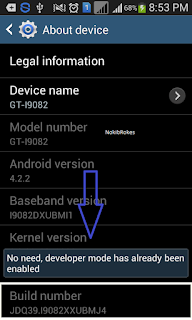

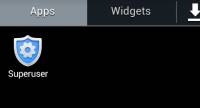
No comments:
Post a Comment